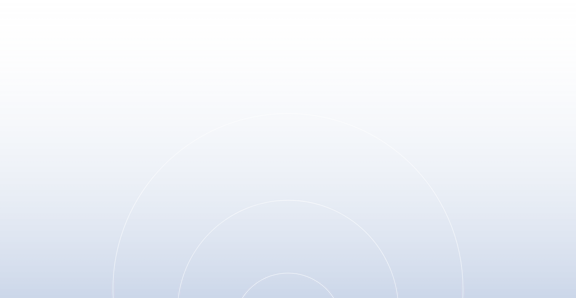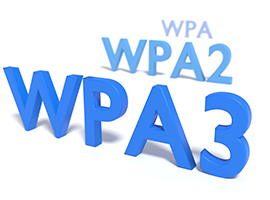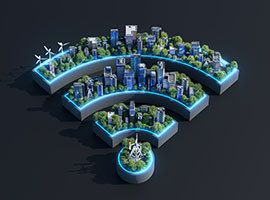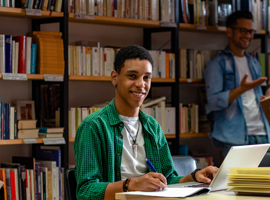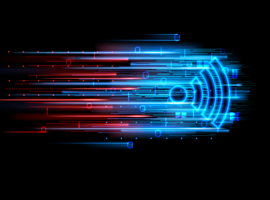Difference Between Wi-Fi 6 vs 6E: Explained
The evolution from Wi-Fi 6 to Wi-Fi 6E left many people confused about what, if anything, was changing. Unlike Wi-Fi 7, which is a distinct wireless generation, 6E is more of an update to the previous Wi-Fi 6 standard. In this guide, the wireless networking experts at MBSI WAV explain the difference between Wi-Fi 6 vs 6E and describe the benefits of upgrading with a solution from RUCKUS Networks.
Reach out to the team at MBSI WAV to learn more about the difference between Wi-Fi 6 vs 6E and find the right wireless solution for your organization.


Wi-Fi 6 vs 6E: Speed
The biggest difference between Wi-Fi 6 vs 6E is speed. Wi-Fi 6 devices have two radios and use the 2.4 GHz and 5GHz wireless bands. Wi-Fi 6E devices have a third radio and can use the 6GHz band, which the FCC approved for wireless transmissions in April 2020. The 6GHz band is twice as wide as the 5GHz band, offering better wireless speed for more devices with lower latency. For example, the RUCKUS R760 Wi-Fi 6E access point (AP) supports up to 1536 concurrent users at a maximum speed of 4800Mbps, delivering blazing-fast wireless speed even in high-density environments like transit hubs and stadiums.
Wi-Fi 6 vs 6E: Security
Another major difference between Wi-Fi 6 vs 6E is security. Wi-Fi 6E uses WPA3 security instead of WPA2, which means 6E offers stronger encryption and advanced authentication technology. While all Wi-Fi 6 devices support WPA3 as well, many still use WPA2 by default, whereas WPA3 is mandatory on Wi-Fi 6E. With cyber threats like ransomware on the rise, organizations can use Wi-fi 6E APs like the RUCKUS R760 to get better protection with WPA3 technology.


Wi-Fi 6 vs 6E: Backward-Compatibility
While Wi-Fi 6 routers and access points are backward compatible with Wi-Fi 5 and older devices, Wi-Fi 6E doesn’t work the same way. Only Wi-Fi 6E-enabled devices can use the 6 GHz band, but older devices can still connect via the 2.4 GHz and 5 GHz radios included on all Wi-Fi 6E APs. So, even if your organization still uses a lot of older devices, it’s still worth upgrading with a Wi-Fi 6E AP like the RUCKUS R560, so newer devices can take advantage of the enhanced speed and performance. Plus, moving newer devices over to the 6 GHz band frees up additional bandwidth for older devices on the other bands, potentially improving performance for them as well.
Explaining the Difference Between Wi-Fi 6 vs 6E
Wi-Fi 6E uses the 6 GHz band to provide more bandwidth to wireless devices, improving speed and performance over Wi-Fi 6. 6E also uses WPA3’s strong encryption and advanced authentication to offer better wireless network security than Wi-Fi 6. Wi-Fi 6E is not backward compatible like Wi-Fi 6, but 6E access points like the R560 and R760 from RUCKUS Networks still have 2.4 GHz and 5 GHz radios and can improve performance for older wireless devices.
RUCKUS Networks Wi-Fi 6E Access Points
| AP Model | Specifications |
| RUCKUS R560 |
|
| RUCKUS R760 |
|
As a trusted RUCKUS distributor, MBSI WAV can help you find the best Wi-Fi 6E access points for your use case. By joining our RUCKUS Partner Program, you gain access to leading-edge wireless networking products and world-class customer support. Contact us today to speak to a wireless expert about upgrading to Wi-Fi 6E.
Contact the wireless networking experts at MBSI WAV to learn more about the difference between Wi-Fi 6 vs 6E and find the right solution for your organization.
With so many benefits to becoming a RUCKUS Networks Partner through the MBSI WAV Partner Program, the choice is easy. As a wired and wireless equipment distributor specializing in connecting your customers, we are proud to be a trusted RUCKUS Networks distributor with the largest and most consistent stocking position in the market for our WISP, ISP, and integration partners.