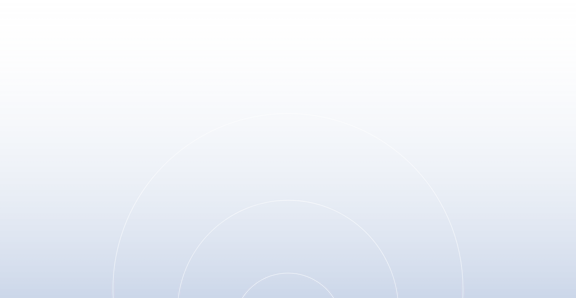Optimal WLAN Network Features: Explained
Fast, reliable, and secure Wi-Fi is a core requirement for nearly every organization, and wireless technology continues evolving rapidly to meet new performance and security demands. A well-designed WLAN (wireless local area network) makes wireless networks easier to deploy, protect, manage, and optimize for improved operational efficiency and scalability. This guide describes the optimal WLAN network features to look for when designing and upgrading your wireless architecture.

Optimal WLAN Network Features and What They Do
| WLAN Network Feature | Description |
|---|---|
| WPA3 Security | Offers security improvements like AES GCM encryption, SAE authentication, and Enhanced Open security mode |
| Separate Control Plane | Keeps management, security, and monitoring workflows off the production network to reduce latency |
| Unified Network Controllers | Give teams a single dashboard to manage all networking workflows across the LAN and WLAN architectures |
| Zero-Touch Provisioning | Automatically provisions new wireless access points as soon as they connect to the network for streamlined deployments |
| AI-Powered Performance Monitoring | Optimizes WLAN performance by offering enhanced insights, predictive maintenance recommendations, and other advanced capabilities |
| Adaptive Antenna Management | Automatically optimizes radio frequency patterns to mitigate radio interference and noise for improved WLAN performance |
| Automatic Capacity Management | Dynamically assesses AP load and automatically distributes traffic to optimize WLAN performance and availability |
| Dynamic Channel Management | Automatically switches clients to different wireless channels if the one they’re on becomes too congested |
WPA3 Security
Wi-Fi Protected Access 3, or WPA3, is the current generation standard wireless security protocol used to secure Wi-Fi networks since 2018. While older WPA2 networking devices are still common, WPA3 offers numerous security updates that make it essential for new WLAN implementations or upgrades.
- AES GCM Encryption – Advanced Encryption Standard in Galois/Counter mode, which encrypts each wireless data transmission individually using a unique encryption key (192-bit for personal mode and 256-bit for enterprise mode).
- SAE Authentication – Simultaneous Authentication of Equals, a.k.a. the Dragonfly protocol, uses stronger cryptographic algorithms and a more secure key exchange method than WPA2’s EAP or PSK authentication.
- Enhanced Open Security Mode – Uses Opportunistic Wireless Encryption (OWE) to encrypt guest/public Wi-Fi traffic without requiring authentication, so users don’t have to do anything to secure their connections.
Separate Control Plane
The best practice for a WLAN architecture is to separate the control plane (or management traffic) from the data plane (or production traffic). Keeping management, security, and monitoring workflows off the production network helps reduce latency and mitigate the impact that major upgrades and maintenance have on end-users. Wireless network controllers like the SmartZone solution from RUCKUS Networks allow teams to create a customized control plane without requiring additional network infrastructure.
Unified Network Controllers
In a traditional network architecture, the wired network and WLAN have different controllers, giving administrators two entirely separate systems to manage. This is inefficient and increases the likelihood of configuration mistakes and other human errors that could have disastrous consequences for network stability and security. Unified network controllers give teams a single dashboard to manage all networking workflows across the wired and wireless network architectures, improving productivity and decreasing complexity even at scale.
Zero-Touch Provisioning
Zero-touch provisioning (or ZTP) automatically configures new devices to streamline deployments and improve scalability. As soon as a ZTP-enabled device (like a wireless access point) connects to the network for the first time, it automatically downloads a pre-configured definition file from the DHCP server that it uses to provision itself. Zero-touch provisioning allows teams to deploy new WLAN equipment quickly and easily to support organizational growth.
AI-Powered Performance Monitoring
With more and more business conducted on smartphones, laptops, and other portable devices, it’s critical for networking teams to deliver consistently fast wireless Internet access. WLAN performance monitoring solutions provide visibility into network speeds, latency, congestion, and other key metrics to help administrators maintain wireless performance. AI-powered WLAN analytics tools further optimize WLAN performance by offering enhanced insights, predictive maintenance recommendations, root-cause analysis, and other advanced capabilities.
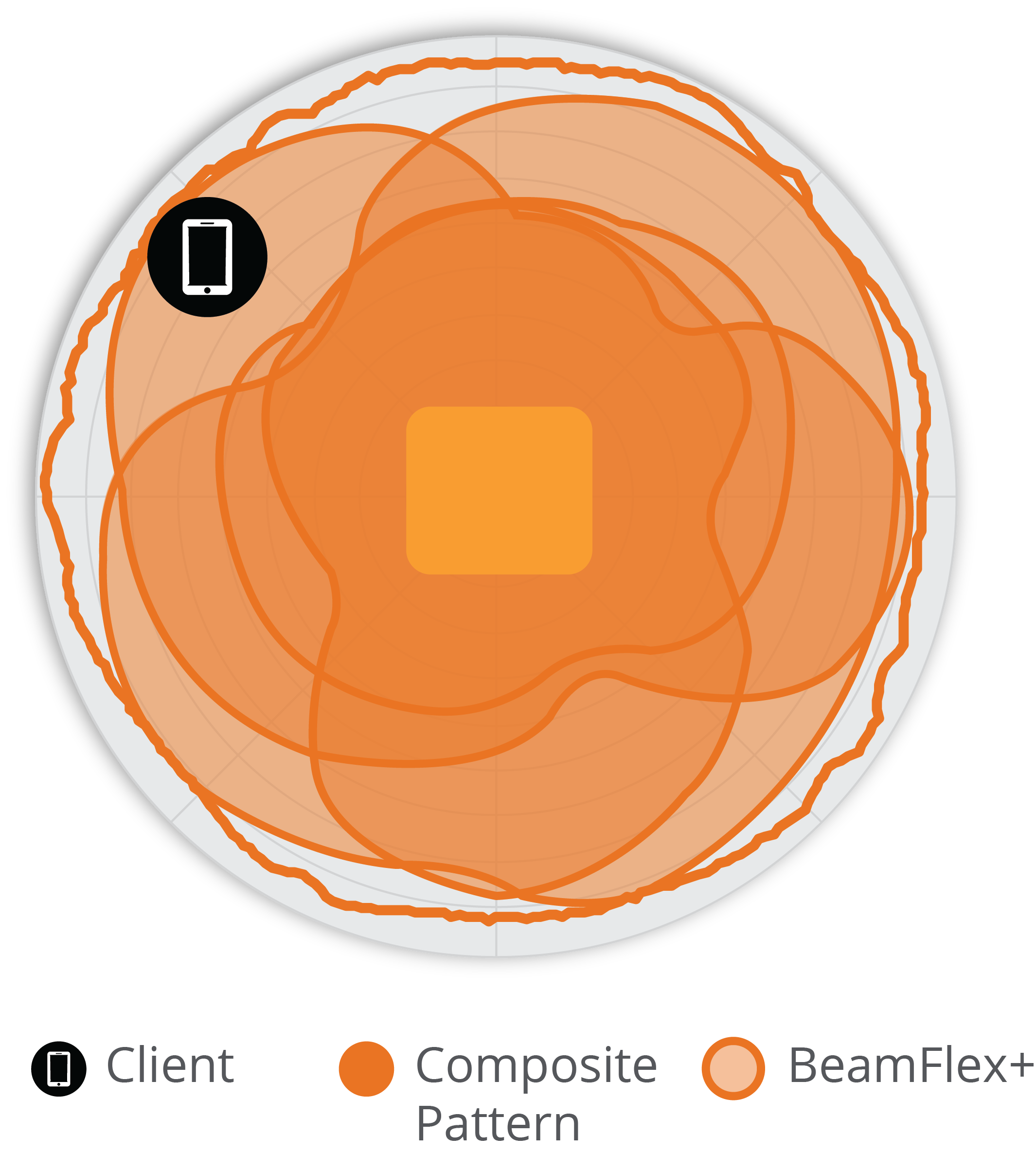 |
Adaptive Antenna ManagementLeading-edge wireless access points use adaptive antenna technology to automatically manage AP radios for optimal performance. For example, RUCKUS APs use BeamFlex+ adaptive antenna management to optimize RF patterns in real time, which helps mitigate radio interference and noise to ensure peak performance at a greater range. |
Automatic Capacity Management
A well-designed WLAN strategically places APs to ensure the number of clients and average bandwidth requirements are distributed fairly evenly. However, it’s still possible for a single AP to become overloaded, for example, when there’s a temporary influx of visitors for an event or because people are moving around with their smartphones and laptops.
Manually monitoring and managing AP capacity is tedious and time-consuming, which is why it’s important to use wireless access points and network controllers that support automatic capacity management. This WLAN network feature dynamically assesses AP load and automatically distributes traffic to optimize performance and availability.
Dynamic Channel Management
Another aspect of AP load balancing involves managing traffic across wireless channels. For example, if an AP has dozens of channels available on both the 2.4 and 5 GHz bands, but every wireless client automatically connects on one of the same 3 channels, those channels will soon be congested, decreasing performance and availability.
Like capacity management, this is a difficult and tedious process for humans to control. Dynamic channel management technology automatically switches clients to other channels if the one they’re on becomes too congested. For example, RUCKUS’s ChannelFly technology uses channel capacity prediction models and machine learning to automatically select the optimal channels for maximum performance and minimum interference.
Get the Best WLAN Features With RUCKUS Networks
RUCKUS offers leading-edge WLAN network features to deliver enhanced performance, operational efficiency, and scalability. SmartZone unified network controllers streamline LAN & WLAN management while offering AI-powered insights and easy control plane separation. RUCKUS’s ZTP-enabled access points provide superior client capacity and range using BeamFlex+ adaptive antenna technology, intelligent traffic load balancing, and ChannelFly dynamic channel management.
MBSI WAV is a trusted RUCKUS Networks distributor with one of the strongest stocking positions in the wireless networking market. Joining our RUCKUS Partner Program gives you access to exclusive discounts, a dedicated network support team, and more.
Reach out to the experts at MBSI WAV to learn more about RUCKUS’s WLAN network features and technology.